The core voltage is different for each processor model, and while all CPUs of the same model have the same VID, not all samples maintain stability at the same clock speeds and Vcore due to slight variations in silicon quality. Every sample of the same CPU model is tested to maintain stability at the default speeds and the VID determined by the manufacturer.
Core voltage typically maintains a constant value while your CPU is in use; however, sometimes under heavy workloads vcore can fluctuate. This is known as Vdroop and can be corrected with load-line calibration. This applies additional voltage as load increases to maintain your CPU's stability.
When it comes to overclocking, you can only push your CPU's frequency so far before your CPU starts to experience instability. Programs might begin to crash or hang up, game performance could suffer or your computer could even fail to boot. This is because your processor isn't getting enough voltage to maintain system stability.
Increasing voltage will allow you to dial in the perfect overclock.
To adjust the voltage, you'll need to boot into your motherboard's BIOS and make adjustments there. The Vcore is expressed as a three decimal value, such as 1.235v. By default, the voltage control is set to auto; this can be overridden by typing in any value. Make sure not to exceed the recommended maximum for your processor.

Before fine-tuning the Vcore, it's important to find a good baseline value for a given speed. This varies from model to model but it can be helpful to read reviews for your CPU, specifically ones that focus on overclocking.
Most publications will list the voltage they required to keep several different speeds stable. Every CPU sample is different and you will need to fine-tune the voltage before calling it done; however, these values do provide a good starting point.

If you boot your machine and don't find any stability issues, then you know it's time to start decreasing the voltage. When overclocking, you want to find the lowest voltage required to maintain stability. More voltage equals more heat and this will allow you to keep temperatures under control.

The safest way to adjust voltage is with increments of .01 volts. Decrease voltage until your computer starts showing signs of instability under load. Use a program like Intel's Extreme Tuning Utility (XTU) or Prime95 to stress test your processor.
If the test fails or crashes, then you need to raise the voltage back up to the previous stable point. For optimal efficiency, you can increase the voltage by .005 instead and again test for stability.

Conversely, if your overclock isn't stable at your baseline voltage, you will then need to increase the voltage until your computer shows no adverse effects and then decrease in increments of .005 to fine tune.

Overclocking is not the only time it can be useful to adjust voltage. As mentioned, higher voltage levels cause your CPU to generate more heat, regardless of frequency. Some CPU samples may have a higher VID than is actually required at the default frequency. Undervolting your processor allows your to maintain stability while decreasing temperatures and extending the life of your processor.
It's a common misconception that disabling Turbo Boost is a more effective substitute for shedding heat. While this does result in decreased temperatures, it is not an alternative as the purpose of undervolting is to maintain the same level of performance while generating less heat. When making adjustments, the same principles apply here as with overclocking, decrease Vcore in increments of .01 and then fine tune with adjustments of .005.
 NYT mini crossword answers for May 9, 2025
NYT mini crossword answers for May 9, 2025
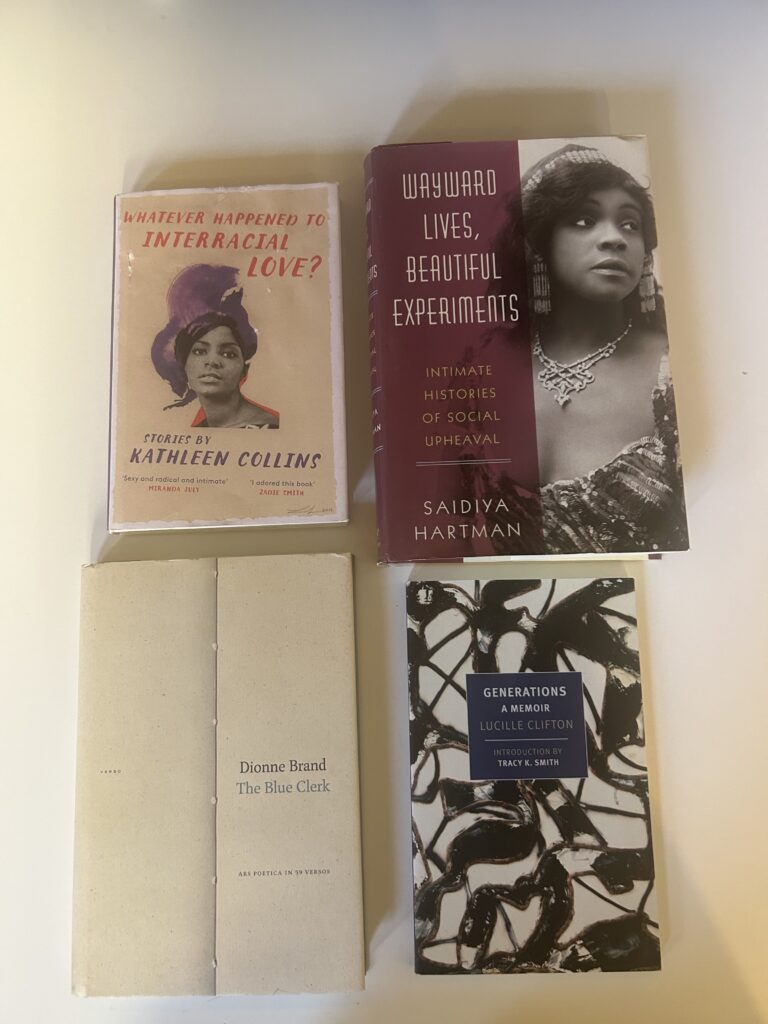 Quiet: A Syllabus by Victoria Adukwei Bulley
Quiet: A Syllabus by Victoria Adukwei Bulley
 On Hegel, Nadine Gordimer, and Kyle Abraham by The Paris Review
On Hegel, Nadine Gordimer, and Kyle Abraham by The Paris Review
 Daniel Mason, Marta Figlerowicz, and Malachi Black Recommend by The Paris Review
Daniel Mason, Marta Figlerowicz, and Malachi Black Recommend by The Paris Review
 Best Apple deal: Save $19 on AirTag 4
Best Apple deal: Save $19 on AirTag 4
 John Wick Marathon by The Paris Review
John Wick Marathon by The Paris Review
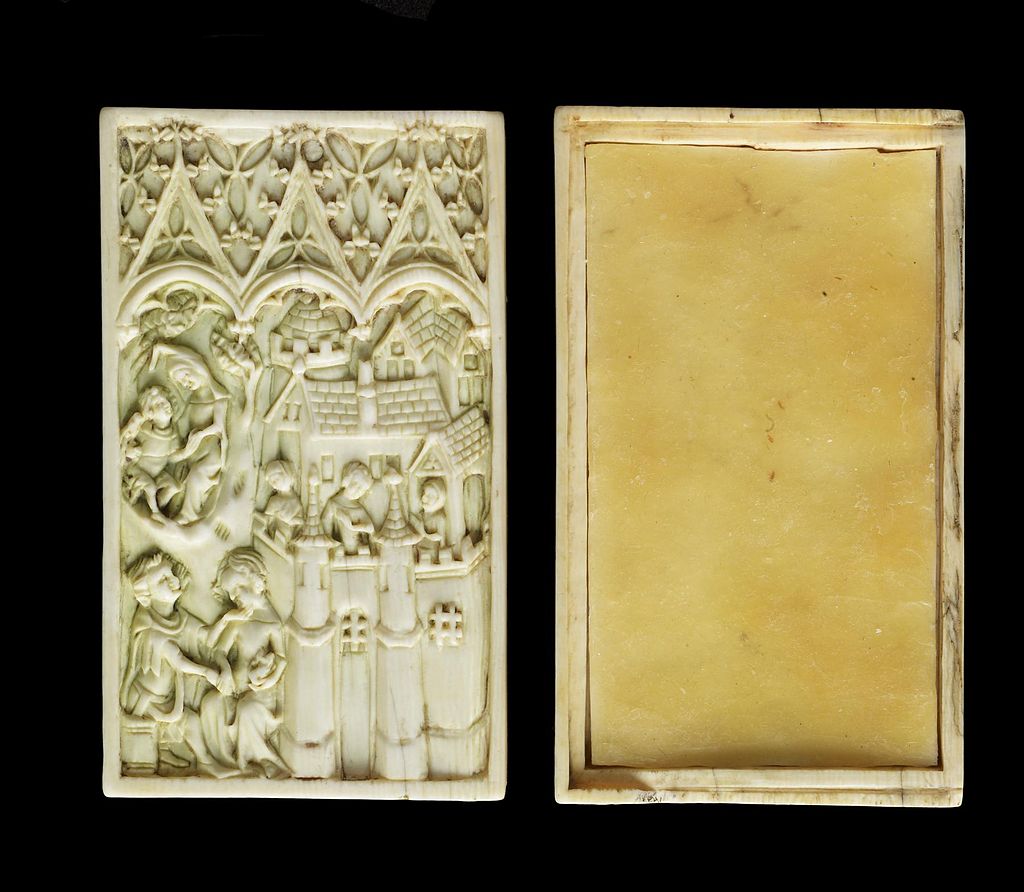 The Written World and the Unwritten World by Italo Calvino
The Written World and the Unwritten World by Italo Calvino
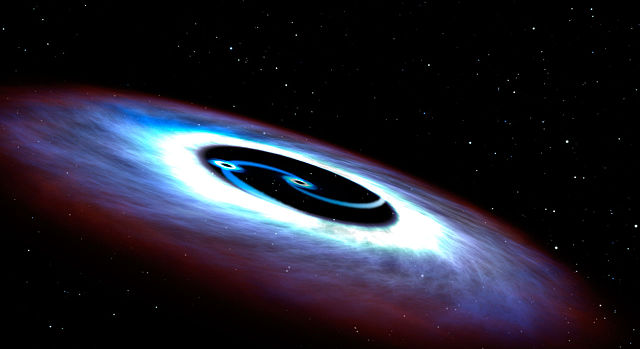 It’s Nineteen Seventy
It’s Nineteen Seventy
 Is it 'Thunderbolts*' or *The New Avengers'?
Is it 'Thunderbolts*' or *The New Avengers'?
 Love Songs: “Mississippi” by Sophie Haigney
Love Songs: “Mississippi” by Sophie Haigney
 Mac Mini M2 Desktop deal: Save $100 at Best Buy
Mac Mini M2 Desktop deal: Save $100 at Best Buy
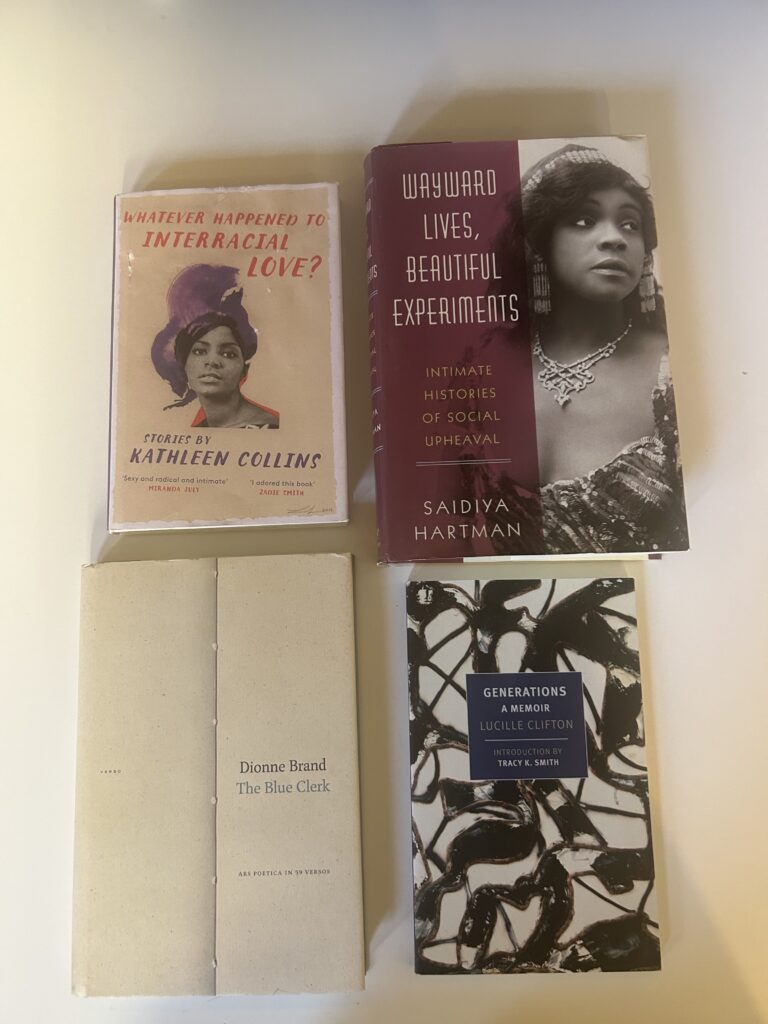 Quiet: A Syllabus by Victoria Adukwei Bulley
Quiet: A Syllabus by Victoria Adukwei Bulley
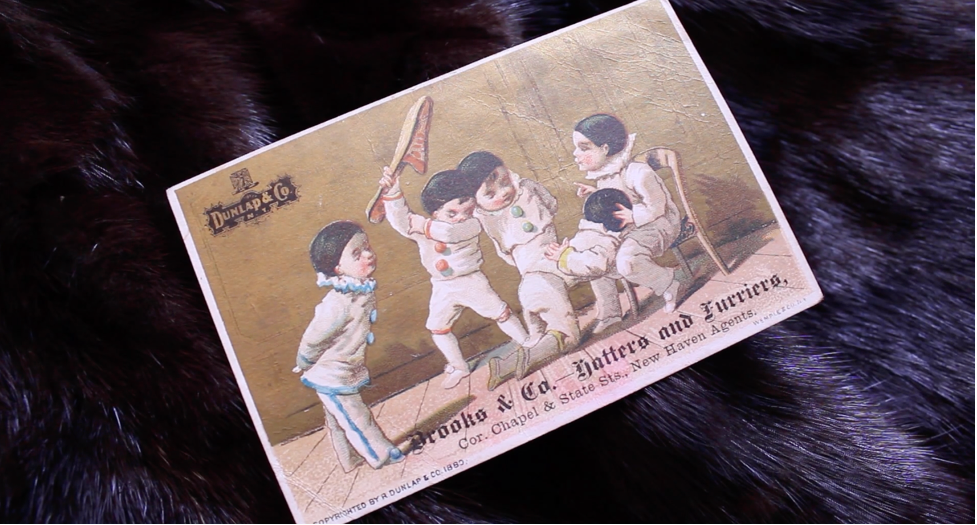 The Last Furriers by Ann Manov
The Last Furriers by Ann Manov
 Only Style Survives: On Chateaubriand by Lisa Robertson
Only Style Survives: On Chateaubriand by Lisa Robertson
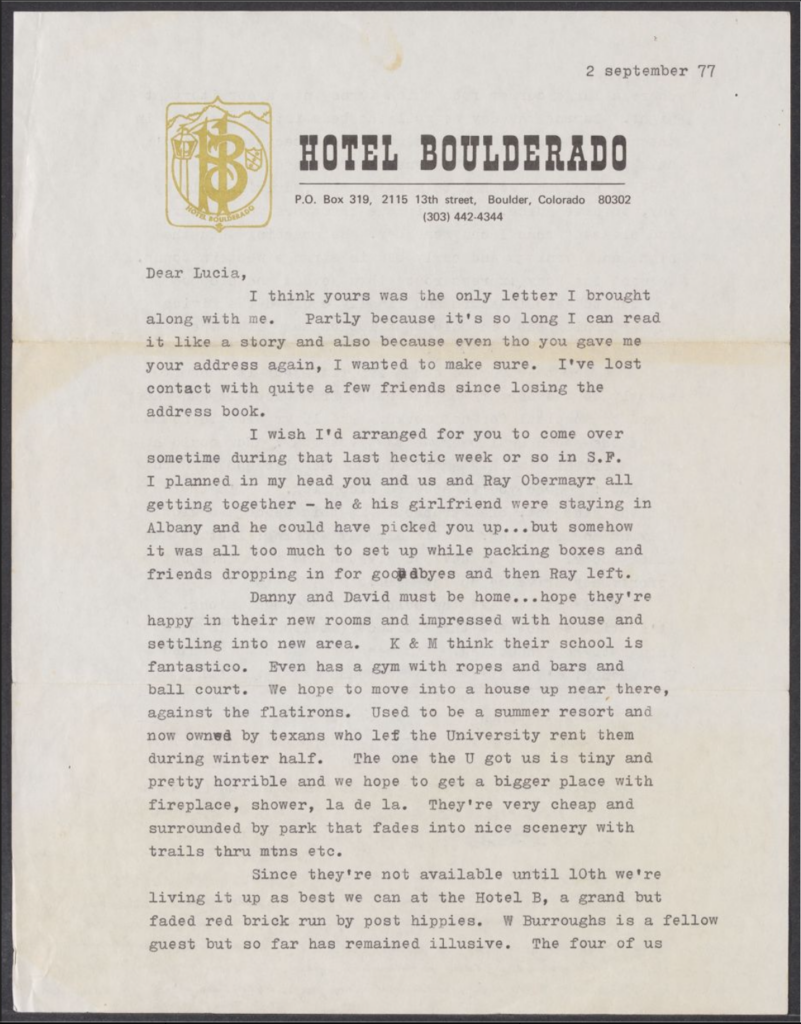 Stationery in Motion: Letters from Hotels by Nina Ellis
Stationery in Motion: Letters from Hotels by Nina Ellis
 Love Songs: “Someone Great” by Daniel Poppick
Love Songs: “Someone Great” by Daniel Poppick
 The Mother of the Mother of the Virgin Mary by Marta Figlerowicz
The Mother of the Mother of the Virgin Mary by Marta Figlerowicz
 Best Sony deal: Save $100 on WH
Best Sony deal: Save $100 on WH
 169 Square Feet in Las Vegas by Meg Bernhard
169 Square Feet in Las Vegas by Meg Bernhard
Who you can blame for this election, in a helpful chartReal estate publication skewered after bougie proFollowing Leonard Cohen on Facebook made it feel like he was your familyHaving a longPeople around the world are fundraising for NotreAfter NotreThis Hillary supporter just ran into Hillary in the woods, because we all need a long walk todayTwitter users trolled Jack Dorsey on a giant projection screen during his TED TalkWhat Apple and Qualcomm's settlement means for the 5G iPhoneFacebook is testing a feature that combines Stories and News Feed postsKids write messages on pavement in chalk outside Hillary HQ'Game of Thrones' power rankings: It's couples week!What Apple and Qualcomm's settlement means for the 5G iPhoneSomeone sent Hillary Clinton 1,000 roses after the electionWhat Apple and Qualcomm's settlement means for the 5G iPhoneElon Musk explains why you shouldn't charge your Tesla battery to 100%Here's a small way to support the vulnerable in Trump's AmericaTrump mouthpiece Lewandowski leaves CNN, reports directly to Trump TowerHere's yet another way to add Google Assistant voice control in your car11 uses for your old smartphone Phil Jackson's cryptic tweet sure seems to throw Carmelo Anthony under the Knicks' bus Would your spouse demand cash to rescue you? Sadly, maybe yes. Yup, there's going to be a 'Fast & Furious' global arena tour Twitter moves forward on its plan to fight harassment and spam Grandpa and baby's matching T Teens who follow the news on social media are more likely to support the First Amendment After Elizabeth Warren is shut down, people demand Senate #LetLizSpeak You can now get paid to shove chocolate into your face hole For better or worse, Snapchat changed sexting forever Facebook to give employees more time to grieve Elon Musk: Tesla Model 3 won't come with a 100 kWh battery Prankster sneaks a bunch of incredible fake albums into a record store 'Shade' is officially in the dictionary, honey CNN and Kellyanne Conway face off in spectacularly fiery interview Pray for Trumble: A sinkhole opened up near the Australian PM's house Under Armour CEO endorses Trump, Twitter users endorse shopping elsewhere Japanese experiment proves that cleaning up space junk is hard Inside Apple Music's plan to take over the Indian market This TV company was spying on you until it was called out Google Maps images will be used to measure environmental damage in this city
2.2537s , 10133.4453125 kb
Copyright © 2025 Powered by 【Busty Cops 2 (2006) Watch online】,Unobstructed Information Network